1. What is a latch? Explain using NOT, NAND, and NOR gates. |
A latch is a type of digital circuit that is used to store and maintain a binary value (either 0 or 1). It consists of two inputs (S and R) and two outputs (Q and Q'). The outputs are the stored values, and the inputs are used to control the stored values.
A latch can be implemented using a variety of different gates, such as NOT gates, NAND gates, and NOR gates. Here is an example of how a latch can be implemented using NOT, NAND, and NOR gates:
NOT gates:
The NOT gate has a single input and a single output. It inverts the value at the input, so if the input is 1, the output is 0, and if the input is 0, the output is 1.
NAND gates:
The NAND gate has two or more inputs and a single output. It performs a NOT-AND operation, meaning that the output is 1 if any of the inputs are 0, and 0 if all of the inputs are 1.
NOR gates:
The NOR gate also has two or more inputs and a single output. It performs a NOT-OR operation, meaning that the output is 1 if all of the inputs are 0, and 0 if any of the inputs are 1.
Using these gates, we can implement a latch as follows:
The S input is connected to a NAND gate along with the Q output. The Q' output is connected to a second NAND gate along with the R input. The output of the first NAND gate is connected to the Q output, and the output of the second NAND gate is connected to the Q' output.
>> When S is 1 and R is 0, the latch is set (the Q output is 1 and the Q' output is 0).
>> When S is 0 and R is 1, the latch is reset (the Q output is 0 and the Q' output is >> When both S and R are 0, the latch maintains its current state (either set or reset).
This is just one way to implement a latch using NOT, NAND, and NOR gates. There are many other ways to do it, but they all rely on the basic principles of these gates to store and control the binary value.
|
2. Why do we use NAND gates more when compared with NOR gates? |
There are a few reasons why NAND gates are more commonly used than NOR gates in digital circuits: -
NAND gates are more versatile than NOR gates because they can be used to implement any other type of gate. This is because NAND gates can be combined to create NOT, AND, and OR gates, which are the three fundamental gates in digital circuits. -
NAND gates are easier to manufacture than NOR gates, which makes them cheaper to produce. This is because NAND gates can be implemented using fewer transistors than NOR gates, which simplifies the manufacturing process. -
NAND gates are faster than NOR gates, which makes them more suitable for high-speed circuits. This is because NAND gates have a smaller propagation delay, which is the time it takes for the output of the gate to change in response to a change in the input. Overall, the combination of versatility, cost, and speed makes NAND gates the preferred choice in many digital circuits. |
3. Difference between Latch and Flip-flop? |
Latches and flip-flops are both types of digital circuits that are used to store and maintain a binary value (either 0 or 1). However, there are some important differences between the two: -
Inputs: Latches have two inputs (S and R) that are used to control the stored value. Flip-flops also have two inputs, but they are typically referred to as "clock" and "data" inputs. -
Clock signal: Flip-flops are sensitive to a clock signal, which determines when the stored value can be updated. Latches do not have a clock signal and are always sensitive to their control inputs. -
Timing: Flip-flops are synchronous circuits, which means that their outputs change at specific times determined by the clock signal. Latches are asynchronous circuits, which means that their outputs change immediately in response to their control inputs. -
Types: There are several different types of flip-flops, including the SR flip-flop, the D flip-flop, and the JK flip-flop. Latches are generally classified into two main categories: level-sensitive latches and edge-triggered flip-flops. Overall, the main difference between latches and flip-flops is their sensitivity to a clock signal and the way they respond to their inputs. Latches are asynchronous circuits that are controlled directly by their inputs, while flip-flops are synchronous circuits that are controlled by a clock signal and a data input. |
4. Why flip-flops are preferred when compared with latches? |
There are a few reasons why flip-flops are preferred over latches in many digital circuits: -
Flip-flops are synchronous: Flip-flops are synchronous circuits, which means that their outputs change at specific times determined by the clock signal. This makes them easier to design and debug, because the timing of the outputs is predictable and consistent. -
Flip-flops are more stable: Flip-flops are less sensitive to noise and external interference than latches, which makes them more stable and reliable. This is because flip-flops have a clock signal that determines when the stored value can be updated, whereas latches are always sensitive to their control inputs. -
Flip-flops are easier to design: Flip-flops are easier to design than latches because they have a predictable timing and are less sensitive to noise. This makes it easier to predict the behavior of a circuit that uses flip-flops, which simplifies the design process. -
Flip-flops are more flexible: There are several different types of flip-flops, including the SR flip-flop, the D flip-flop, and the JK flip-flop. This allows designers to choose the type of flip-flop that best meets the needs of a particular circuit. Overall, flip-flops are preferred over latches because they are synchronous, more stable, easier to design, and more flexible. However, latches can still be useful in certain situations where a synchronous clock signal is not available or where the timing of the output is not critical. |
5. What is a transparent latch? |
A transparent latch is a type of latch that is used to store and transfer data in a digital circuit. It gets its name from the fact that it appears "transparent" to the data being transferred, because the stored data is immediately available at the output as soon as it is stored.
A transparent latch consists of two inputs (D and Enable) and two outputs (Q and Q'). The D input is the data input, and the Enable input is used to control when the data is stored. The Q output is the stored data, and the Q' output is the complement of the stored data.
When the Enable input is high (1), the transparent latch is "enabled" and the D input is passed through to the Q output. When the Enable input is low (0), the transparent latch is "disabled" and the stored data is maintained at the Q output. This allows the transparent latch to store and transfer data in a digital circuit.
Transparent latches are often used in digital circuits as a simple way to store and transfer data. They are particularly useful in circuits where the timing of the stored data is not critical and where the stored data needs to be immediately available at the output.
|
6. What is race condition? |
A race condition is a situation that can occur in a digital circuit when two or more signals are competing to change the state of a shared resource. This can lead to unpredictable and potentially undesired behavior in the circuit.
A race condition can occur when two or more signals are trying to change the state of a shared resource at the same time, or when the signals are trying to change the state in a rapid, alternating fashion. This can lead to a situation where the final state of the resource is undefined or is different from what was intended.
Race conditions can occur in a variety of different situations, such as when two or more signals are trying to update a shared memory location, or when two or more signals are trying to control the same device or circuit element.
Race conditions can be difficult to detect and debug because they may not occur consistently and may only happen under certain conditions. They can also be difficult to prevent because they may be caused by unforeseen interactions between signals or by changes in the timing of the signals.
To avoid race conditions, it is important to design circuits and systems carefully and to carefully consider the interactions between signals and resources. In some cases, it may be necessary to use special circuits or techniques to prevent race conditions from occurring.
A race condition in flip-flops can occur when two or more signals are trying to change the state of a flip-flop at the same time, or when the signals are trying to change the state in a rapid, alternating fashion. This can lead to a situation where the final state of the flip-flop is undefined or is different from what was intended.
Race conditions in flip-flops can be caused by a variety of factors, such as unexpected interactions between signals, changes in the timing of the signals, or noise or interference on the signals.
To prevent race conditions in flip-flops, it is important to design circuits carefully and to carefully consider the interactions between signals and flip-flops. In some cases, it may be necessary to use special circuits or techniques to prevent race conditions from occurring, such as using a clock signal to synchronize the operation of the flip-flops or using latches to temporarily store the data before it is transferred to the flip-flops.
|
7. What is master-slave configuration? |
The master-slave configuration is a type of digital circuit that is used to prevent race conditions by allowing only one of the circuits (the "master") to control the shared resource at a time. The other circuit (the "slave") is controlled by the master and is not allowed to make any changes to the shared resource until the master is finished.
In a master-slave configuration, the master circuit controls the shared resource and the slave circuit monitors the shared resource. When the master wants to make a change to the shared resource, it sends a signal to the slave to indicate that it is taking control. The slave then temporarily stops its own operations and allows the master to make the change. When the master is finished, it sends a signal to the slave to indicate that it has released control of the shared resource. The slave can then resume its own operations.
This type of configuration is useful for preventing race conditions because it ensures that only one circuit can make changes to the shared resource at a time. It is also useful for ensuring that the shared resource is only modified in a consistent and predictable manner.
Master-slave configurations are commonly used in digital circuits to prevent race conditions and to ensure the stability and reliability of the circuit. They are particularly useful in circuits where the timing of the shared resource is critical or where the shared resource is accessed by multiple circuits at the same time.
In the context of flip-flops, a master-slave configuration is a type of circuit that uses two flip-flops to store and transfer data in a way that prevents race conditions. It consists of a "master" flip-flop and a "slave" flip-flop, which are connected together in a specific way to ensure that only one flip-flop can control the data at a time.
In a master-slave flip-flop configuration, the master flip-flop controls the data input and the slave flip-flop monitors the data input. When the master flip-flop receives a new data input, it sends a signal to the slave flip-flop indicating that it is taking control of the data. The slave flip-flop then temporarily stops its own operation and allows the master flip-flop to update the data. When the master flip-flop is finished, it sends a signal to the slave flip-flop indicating that it has released control of the data. The slave flip-flop can then resume its own operation and transfer the updated data to its output.
This type of configuration is useful for preventing race conditions in flip-flops because it ensures that only one flip-flop can control the data at a time. It is also useful for ensuring that the data is only transferred in a consistent and predictable manner.
Master-slave flip-flop configurations are commonly used in digital circuits to prevent race conditions and to ensure the stability and reliability of the circuit. They are particularly useful in circuits where the timing of the data transfer is critical or where the data is accessed by multiple circuits at the same time.
|
|
A glitch in a VLSI (very-large-scale integration) circuit is a sudden, temporary malfunction or error that occurs in the circuit. It can be caused by a variety of factors, such as power fluctuations, noise, or design defects. Glitches can affect the performance of the circuit and may result in incorrect outputs or unexpected behavior.
VLSI circuits are used in a wide range of electronic devices, including computers, smartphones, and other consumer electronics. They are designed to perform a variety of functions, such as processing and storing data, communicating with other devices, and controlling other systems. However, like any complex system, VLSI circuits can sometimes experience glitches that can disrupt their normal operation.
To prevent or mitigate the effects of glitches, VLSI designers use various techniques, such as adding redundant circuits and using error-correction codes. They also use simulation and testing tools to identify and fix potential issues before the circuits are deployed.
|
9. Which is more sensitive to glitches (latch or flip-flop)? |
Latches and flip-flops are types of sequential logic circuits that are used to store and process digital data. Both types of circuits can be sensitive to glitches, but flip-flops are generally considered to be more sensitive than latches.
A latch is a type of circuit that can hold a digital value indefinitely until it is updated with a new value. Latches are often used to store data temporarily in systems that operate at a slower clock speed. They are relatively insensitive to glitches because they do not have a clock signal and are not triggered by a clock edge. This means that they are not affected by changes in the clock signal that can cause glitches.
A flip-flop is a type of circuit that can store a digital value and change it based on the inputs and a clock signal. Flip-flops are often used to store data in systems that operate at a higher clock speed, where data needs to be updated more quickly. Because they are triggered by the clock signal, flip-flops are more sensitive to glitches than latches. If a glitch occurs at the wrong time, it can cause the flip-flop to change its output unexpectedly, leading to incorrect behavior.
To prevent or mitigate the effects of glitches in flip-flops, designers can use various techniques, such as adding glitch filters or using more robust flip-flop design styles. They can also use simulation and testing tools to identify and fix potential issues before the circuits are deployed.
|
10. Draw & explain D-flip flop vs D-latch timing diagrams. |
A D-flip-flop (also known as a data flip-flop) is a type of sequential logic circuit that can store a digital value and change it based on the inputs and a clock signal. A D-latch is a type of sequential logic circuit that can hold a digital value indefinitely until it is updated with a new value.
Here is a comparison of the timing diagrams for a D-flip-flop and a D-latch:
D-flip-flop timing diagram:
-
The D-flip-flop has two inputs: D (data) and CLK (clock). -
The D input is used to set the value that the flip-flop should store. -
The CLK input is used to trigger the flip-flop to change its output. -
The flip-flop has two outputs: Q and Q'. Q is the normal output and Q' is the inverse of Q. -
When the CLK signal goes from low to high (a rising edge), the flip-flop samples the value on the D input and updates its output based on that value. -
If the D input is high, the output Q will be set to high and the output Q' will be set to low. If the D input is low, the output Q will be set to low and the output Q' will be set to high. -
The flip-flop will hold the value it has stored until the next rising edge of the CLK signal, when it will update its output based on the new value on the D input. -
The D-latch has two inputs: D (data) and E (enable). -
The D input is used to set the value that the latch should store. -
The E input is used to enable or disable the latch. -
The latch has two outputs: Q and Q'. Q is the normal output and Q' is the inverse of Q. -
When the E input is high, the latch will sample the value on the D input and update its output based on that value. -
If the D input is high, the output Q will be set to high and the output Q' will be set to low. If the D input is low, the output Q will be set to low and the output Q' will be set to high. -
The latch will hold the value it has stored until the E input goes low, at which point it will stop responding to changes on the D input. In summary, the main difference between a D-flip-flop and a D-latch is that the D-flip-flop is triggered by a clock signal, while the D-latch is controlled by an enable signal. The D-flip-flop updates its output on the rising edge of the clock, while the D-latch updates its output when the enable signal is high. |
11. Draw a D-latch using 2:1 MUX. |
A D-latch is a type of sequential logic circuit that can hold a digital value indefinitely until it is updated with a new value. It has two inputs: D (data) and E (enable), and two outputs: Q and Q'. When the enable input (E) is high, the latch samples the value on the data input (D) and updates its output (Q) based on that value. When the enable input is low, the latch holds its current output value and ignores any changes on the data input.
A 2:1 multiplexer (MUX) is a digital circuit that has two data inputs (I0 and I1), a select input (S), and a single output (O). The multiplexer selects one of the two data inputs based on the value of the select input and sends it to the output. If the select input is high, the multiplexer selects the value on the I1 input and sends it to the output. If the select input is low, the multiplexer selects the value on the I0 input and sends it to the output.
It is possible to implement a D-latch using a 2:1 MUX. To do this, we can use the D input as the I1 input of the MUX, the Q output as the I0 input of the MUX, and the E input as the S input of the MUX. The Q output of the latch is then connected to the O output of the MUX. When the enable input (E) is high, the MUX selects the value on the D input and sends it to the Q output, updating the value stored in the latch. When the enable input is low, the MUX selects the value on the Q output, which is the current value stored in the latch, and sends it back to the Q output, effectively holding the value.
Here is the truth table for a D-latch implemented using a 2:1 MUX:
E D Q Q'
- - - -
0 X Q Q'
1 0 0 1
1 1 1 0
Where X represents a don't care condition.
In this truth table, Q represents the output of the D-latch and Q' represents the inverse of Q. The E input controls the enable function of the latch. When E is low, the latch holds its current value and the D input is ignored. When E is high, the latch samples the value on the D input and updates its output based on that value.
|
12. Draw a D-flip flop using 2:1 MUX. |
A D-flip-flop (also known as a data flip-flop) is a type of sequential logic circuit that can store a digital value and change it based on the inputs and a clock signal. It has two inputs: D (data) and CLK (clock), and two outputs: Q and Q'. When the clock input (CLK) goes from low to high (a rising edge), the flip-flop samples the value on the data input (D) and updates its output (Q) based on that value. The Q' output is the inverse of Q.
A 2:1 multiplexer (MUX) is a digital circuit that has two data inputs (I0 and I1), a select input (S), and a single output (O). The multiplexer selects one of the two data inputs based on the value of the select input and sends it to the output. If the select input is high, the multiplexer selects the value on the I1 input and sends it to the output. If the select input is low, the multiplexer selects the value on the I0 input and sends it to the output.
It is possible to implement a D-flip-flop using a 2:1 MUX. To do this, we can use the D input as the I1 input of the MUX, the Q output as the I0 input of the MUX, and the CLK input as the S input of the MUX. The Q output of the flip-flop is then connected to the O output of the MUX. When the clock input (CLK) is low, the MUX selects the value on the Q output, which is the current value stored in the flip-flop, and sends it back to the Q output, effectively holding the value. When the CLK input goes high, the MUX selects the value on the D input and sends it to the Q output, updating the value stored in the flip-flop.
Here is the truth table for a D-flip-flop implemented using a 2:1 MUX:
CLK D Q Q'
0 X Q Q'
1 0 0 1
1 1 1 0
Where X represents a don't care condition.
In this truth table, Q represents the output of the D-flip-flop and Q' represents the inverse of Q. The CLK input controls the clock function of the flip-flop. When CLK is low, the flip-flop holds its current value and the D input is ignored. When CLK goes high, the flip-flop samples the value on the D input and updates its output based on that value.
|
13. Which flip flop is most widely used? |
The D flip-flop is one of the most widely used flip-flops in digital electronics. It is a simple and reliable circuit that can store a single digital value and change it based on the inputs and a clock signal.
The D flip-flop has two inputs: D (data) and CLK (clock), and two outputs: Q and Q'. When the clock input (CLK) goes from low to high (a rising edge), the flip-flop samples the value on the data input (D) and updates its output (Q) based on that value. The Q' output is the inverse of Q.
The D flip-flop is widely used in digital systems because it is simple to implement and easy to use. It is also relatively immune to noise and has a fast response time, making it well suited for use in high-speed systems. In addition, the D flip-flop can be easily cascaded (connected in series) to form more complex circuits, such as counters and shift registers.
Other types of flip-flops, such as the JK flip-flop and the T flip-flop, are also commonly used in digital systems. However, the D flip-flop is the most widely used due to its simplicity and versatility.
|
14. Application of flip flops? |
Flip-flops, also known as latch circuits or bistable devices, are digital circuits that can hold one of two stable states. They are used in a wide range of applications, including: -
Memory storage: Flip-flops can be used to store digital data in the form of 1s and 0s. They are often used to create registers, which are used to store and retrieve data in computer systems. -
Synchronization: Flip-flops can be used to synchronize data and clock signals in digital systems. This is important because it ensures that different parts of the system are working in sync and communicating correctly. -
Sequencing: Flip-flops can be used to create a sequence of events in a digital system. This can be used to control the flow of data or to perform a specific set of actions in a specific order. -
Frequency division: Flip-flops can be used to divide the frequency of a signal by a specific factor. This is useful in applications where a slower clock signal is needed, such as in timers or frequency counters. -
Data conversion: Flip-flops can be used to convert data from one format to another. For example, they can be used to convert parallel data to serial data, or vice versa. Overall, flip-flops are a fundamental building block of digital circuits and are used in a wide range of applications. |
15. Explain Clock to Q (C2Q) delay. |
Clock to Q (C2Q) delay is a measure of the time it takes for a flip-flop to propagate an input signal to its output. It is an important performance parameter in digital circuits, as it determines the speed at which the flip-flop can operate.
In a flip-flop, the input signal is typically applied to the clock (CLK) input. The output (Q) of the flip-flop changes state on the rising or falling edge of the clock, depending on the type of flip-flop being used. The C2Q delay is the time it takes for the output to change state after the rising or falling edge of the clock.
C2Q delay is usually specified in nanoseconds (ns) or picoseconds (ps) and is dependent on the specific design of the flip-flop and the technology used to implement it. It is typically a small fraction of a nanosecond for modern flip-flops, but it can be affected by factors such as supply voltage, temperature, and process variations.
In digital circuits, the C2Q delay of flip-flops can have a significant impact on the overall performance of the circuit. If the C2Q delay is too large, it can cause problems with timing and synchronization, which can result in errors or reduced performance. As a result, it is important to carefully consider the C2Q delay when designing and selecting flip-flops for a digital circuit.
|
16. What is the setup time & hold time? |
Setup time and hold time are two important timing parameters that are used to ensure that a flip-flop can correctly capture and hold an input signal.
Setup time is the minimum amount of time that an input signal must be stable before the rising or falling edge of the clock. It is used to ensure that the input signal has had sufficient time to settle and is valid before it is sampled by the flip-flop.
Hold time is the minimum amount of time that an input signal must be stable after the rising or falling edge of the clock. It is used to ensure that the input signal remains stable and valid while the flip-flop is capturing it.
Together, the setup time and hold time define a window during which the input signal must be stable in order for the flip-flop to correctly capture it. If the input signal changes outside of this window, it can result in errors or incorrect behavior in the flip-flop.
The setup time and hold time are usually specified in nanoseconds (ns) or picoseconds (ps) and are dependent on the specific design of the flip-flop and the technology used to implement it. They are typically a small fraction of a nanosecond for modern flip-flops, but they can be affected by factors such as supply voltage, temperature, and process variations.
In digital circuits, the setup time and hold time of flip-flops can have a significant impact on the overall performance of the circuit. If the setup time and hold time are not properly considered, it can cause problems with timing and synchronization, which can result in errors or reduced performance. As a result, it is important to carefully consider the setup time and hold time when designing and selecting flip-flops for a digital circuit.
|
17. What is metastability? |
Metastability is a state of uncertainty that can occur in digital circuits when a signal is transitioning between two stable states. It can occur when a signal that is supposed to be stable is briefly allowed to float or when a signal is in the process of changing state, but has not yet fully settled into a stable state.
In digital circuits, metastability can cause problems because it can result in unreliable or incorrect behavior. For example, if a flip-flop is in a metastable state, it may output a valid logic level, but the output may not be stable and may change again in the future. This can cause errors in the circuit or lead to unpredictable behavior.
Metastability can be caused by a variety of factors, including noise, crosstalk, and race conditions. It is more likely to occur in high-speed circuits or in circuits with long signal paths, where there is more time for noise or crosstalk to affect the signal.
To avoid problems with metastability, digital circuits often include metastability-resistant elements, such as flip-flops with built-in metastability protection or synchronizers, which are used to clean up signals and ensure that they are stable before they are used. Metastability can also be minimized by careful circuit design and by using appropriate signal integrity techniques, such as proper grounding and power distribution.
In a flip-flop, metastability occurs when the input signal (D) is in a transitional state and has not yet fully settled into a stable logic level. This can happen when the input signal is allowed to float or when it is changing state too quickly.
When a flip-flop is in a metastable state, it may output a valid logic level, but the output may not be stable and may change again in the future. This can cause problems in the circuit or lead to unpredictable behavior.
To avoid problems with metastability in flip-flops, it is important to ensure that the input signal is stable before it is applied to the flip-flop. This can be done by using appropriate setup and hold times, which define a window during which the input signal must be stable in order for the flip-flop to correctly capture it.
|
18. How to avoid setup time & hold time violations? |
Setup time and hold time violations can occur in digital circuits when the input signal to a flip-flop changes too quickly or is allowed to float, which can cause problems with timing and synchronization. To avoid setup time and hold time violations, you can take the following steps: -
Use appropriate clock speeds: Make sure that the clock speed of the circuit is appropriate for the flip-flops being used. If the clock speed is too high, it may not allow sufficient time for the input signal to stabilize before it is sampled by the flip-flop. -
Use appropriate setup and hold times: Make sure that the setup and hold times of the flip-flops are appropriate for the circuit. If the setup and hold times are too short, it may be difficult to meet them, which can result in violations. -
Use appropriate clock-to-data delay: Make sure that the clock-to-data delay of the circuit is appropriate for the flip-flops being used. If the clock-to-data delay is too long, it may not allow sufficient time for the input signal to stabilize before it is sampled by the flip-flop. -
Use appropriate signal integrity techniques: Use appropriate grounding, power distribution, and signal integrity techniques to minimize noise and crosstalk in the circuit. This can help to ensure that the input signal is stable and reliable. -
Use synchronizers: If necessary, use synchronizers to clean up signals and ensure that they are stable before they are used. This can help to minimize the risk of setup time and hold time violations. By following these steps, you can help to ensure that setup time and hold time violations are avoided in your digital circuit. |
|
Clock skew is the difference in arrival time between the clock signal at different flip-flops or other parts of a digital circuit. It can occur when the clock signal travels through different paths or undergoes different delays, resulting in different parts of the circuit receiving the clock signal at slightly different times.
Clock skew can cause problems in digital circuits because it can disrupt the timing and synchronization of the circuit. For example, if the clock skew is too large, it may cause setup and hold time violations in flip-flops, which can result in errors or incorrect behavior.
Clock skew is usually measured in nanoseconds (ns) or picoseconds (ps) and is dependent on the specific design of the circuit and the technology used to implement it. It is typically a small fraction of a nanosecond for modern circuits, but it can be affected by factors such as routing length, supply voltage, temperature, and process variations.
To minimize the impact of clock skew, digital circuits often use techniques such as phase-locked loops (PLLs) or delay-locked loops (DLLs) to synchronize the clock signal and ensure that it arrives at different parts of the circuit at the same time. Clock skew can also be minimized by careful circuit design and by using appropriate signal integrity techniques, such as proper grounding and power distribution.
|
20. Draw the excitation table for the SR flip-flop. |
An excitation table is a tool used to summarize the behavior of a flip-flop by showing the output (Q) of the flip-flop for all possible combinations of input values. Here is the excitation table for the SR flip-flop:
S R Q(t) Q(t+1)
0 0 X Q(t)
0 1 0 0
1 0 1 1
1 1 X Q(t)
In this table, Q(t) represents the current state of the output (Q) at time t, and Q(t+1) represents the next state of the output at time t+1. The value X indicates that the output is undefined or unpredictable.
As shown in the table, the SR flip-flop has two inputs: S (set) and R (reset). When S is high and R is low, the output (Q) is set to 1. When R is high and S is low, the output (Q) is reset to 0. When both S and R are low, the output (Q) remains unchanged. When both S and R are high, the output (Q) is undefined.
The SR flip-flop is a simple, widely used flip-flop that is often used as a building block in digital circuits. It is characterized by its simple excitation table, which makes it easy to understand and use in circuits.
|
21. Design a JK flip-flop using a D flip-flop? |
A JK flip-flop is a type of edge-triggered flip-flop that has two inputs, called J and K. It can be designed using a D flip-flop as follows: -
Connect the J input of the JK flip-flop to the D input of the D flip-flop. -
Connect the K input of the JK flip-flop to the inverse of the D input of the D flip-flop. This can be done using an inverter gate. -
Connect the clock input of the JK flip-flop to the clock input of the D flip-flop. -
Connect the Q output of the D flip-flop to the Q output of the JK flip-flop. -
Connect the Q' output of the D flip-flop to the Q' output of the JK flip-flop. The resulting circuit will behave as a JK flip-flop, with the J input controlling the D input of the D flip-flop, and the K input controlling the inverse of the D input. When the clock input is triggered, the D flip-flop will latch the value on its D input, and the JK flip-flop will output the Q and Q' values of the D flip-flop. |
22. Design a T flip-flop using a D flip-flop? |
A T flip-flop is a type of edge-triggered flip-flop that has a single input, called the T input. It can be designed using a D flip-flop as follows: -
Connect the T input of the T flip-flop to the D input of the D flip-flop. -
Connect the clock input of the T flip-flop to the clock input of the D flip-flop. -
Connect the Q output of the D flip-flop to the Q output of the T flip-flop. -
Connect the Q' output of the D flip-flop to the Q' output of the T flip-flop. |
23. Design a 4-bit up-down counter? |
A 4-bit up-down counter is a digital circuit that can count up or down in binary, with a range of 0 to 15 (in decimal). It can be designed using four JK flip-flops and additional logic gates as follows: -
Connect the clock input of each JK flip-flop to a common clock signal. -
Connect the J input of the least significant flip-flop (LSB) to the Q' output of the most significant flip-flop (MSB). This will cause the LSB to toggle its state whenever the MSB overflows from a 15 to a 0. -
Connect the K input of the LSB to the Q output of the MSB. This will cause the LSB to toggle its state whenever the MSB underflows from a 0 to a 15. -
Connect the J input of each of the remaining flip-flops to the Q' output of the flip-flop to its right. This will cause the flip-flops to cascade, with each flip-flop toggling its state whenever the flip-flop to its right overflows -
Connect the K input of each of the remaining flip-flops to the Q output of the flip-flop to its right. This will cause the flip-flops to cascade, with each flip-flop toggling its state whenever the flip-flop to its right underflows. -
Add an up/down control input to the counter. This input will determine whether the counter counts up or down. To count up, connect the up/down control input to the J input of the LSB. To count down, connect the up/down control input to the K input of the LSB. -
Add a load input to the counter. This input will allow the counter to load a specific value into its registers. To load a value, assert the load input and simultaneously set the Q outputs of the flip-flops to the desired value. |
24. Design a frequency divider by 3 circuit. |
A frequency divider circuit takes an input clock signal and produces an output clock signal with a frequency that is a fraction of the input frequency. A frequency divider by 3 circuit can be designed using a T flip-flop and additional logic gates as follows: -
Connect the input clock signal to the clock input of the T flip-flop. -
Connect the Q output of the T flip-flop to the T input of the T flip-flop. This will cause the T flip-flop to toggle its state on each rising edge of the input clock signal. -
Add an AND gate with two inputs. Connect one input of the AND gate to the Q output of the T flip-flop, and the other input to the Q' output of the T flip-flop. The AND gate will produce a pulse on its output whenever both of its inputs are high. -
Add a delay element to the output of the AND gate. This can be implemented using a chain of inverters or a one-shot multivibrator. The delay element will ensure that the output pulse is delayed by a fixed amount of time. -
The output of the delay element will be the output clock signal of the frequency divider circuit. It will have a frequency that is 1/3 of the input frequency, since it will produce a pulse on every third rising edge of the input clock signal. |
25. Design & explain the MOD-5 counter. |
A MOD-5 counter is a type of digital counter that counts from 0 to 4 and then resets to 0, resulting in a repeating sequence of 0, 1, 2, 3, 4, 0, 1, 2, 3, 4, and so on.
One way to design a MOD-5 counter is to use a series of flip-flops, which are electronic devices that can store and hold a binary value (either 0 or 1). In this design, we can use four flip-flops to represent the four different states of the MOD-5 counter.
For example, we can assign each flip-flop to represent a binary digit (or "bit") in the count value, such that the first flip-flop represents the least significant bit (LSB), the second flip-flop represents the next least significant bit, and so on.
To implement the MOD-5 counter, we can use a series of logic gates to control the state transitions of the flip-flops based on the current count value. For example, we can use AND gates to determine when to reset the flip-flops back to 0, and we can use OR gates to determine when to increment the count value by 1.
For example, consider the following truth table for a MOD-5 counter:
Current Count Next Count
00 01
01 02
10 11
11 12
100 00
101 01
110 02
111 03
1000 04
1001 00
1010 01
... ...
In this truth table, the "Current Count" column represents the current state of the MOD-5 counter (where 0 represents a binary 0 and 1 represents a binary 1), and the "Next Count" column represents the next state of the counter after it has been incremented by 1.
To implement this truth table using logic gates, we can use AND gates to determine when to reset the flip-flops back to 0 (e.g., when the current count value is 1000), and we can use OR gates to determine when to increment the count value by 1 (e.g., when the current count value is 00, 01, 10, or 11).
Overall, a MOD-5 counter is a simple and useful digital circuit that can be used to count through a specific sequence of states. It can be used in a variety of applications, including in computer processors, communication systems, and other electronic devices.
|
26. How many flip-flops are required to design a MOD-535 counter? |
To design a MOD-535 counter, you would need at least 9 flip-flops. This is because a MOD-535 counter would need to count from 0 to 534, and it would require 9 flip-flops to represent all of the possible count values in binary.
For example, consider the following truth table for a MOD-535 counter:
Current Count Next Count
00000000 00000001
000000001 00000010
… …
001010100 001010101
001010101 001010110
… …
100010000 100010001
100010001 100010010
… …
111111110 111111111
111111111 00000000
… …
In this truth table, the “Current Count” column represents the current state of the MOD-535 counter (where 0 represents a binary 0 and 1 represents a binary 1), and the “Next Count” column represents the next state of the counter after it has been incremented by 1.
As you can see, the count values in the “Current Count” column range from 00000000 to 111111111, which requires 9 binary digits (or “bits”) to represent. Therefore, to design a MOD-535 counter using this truth table, you would need at least 9 flip-flops to hold the binary count value.
It’s worth noting that the specific design of the MOD-535 counter may vary depending on the specific requirements and constraints of the application. For example, the specific logic gates and other digital circuits used to implement the counter may differ depending on the specific design constraints and requirements.
|
27. Draw a 4-bit counter using one D flip-flop & one adder circuit. |
A 4-bit counter is a digital circuit that counts from 0 to 15 in binary and then resets to 0, resulting in a repeating sequence of 0, 1, 2, 3, ..., 14, 15, 0, 1, 2, 3, ..., 14, 15, and so on.
One way to design a 4-bit counter using a single D flip-flop and an adder circuit is to use the flip-flop to store the current count value and the adder circuit to increment the count value by 1.
Here is a general outline of how this 4-bit counter could work:
1.The D flip-flop is initially set to 0.
2.The adder circuit is used to increment the count value by 1.
3.The output of the adder circuit is fed back into the D flip-flop, replacing the current count value with the incremented value.
4.If the count value is greater than or equal to 15 (binary 1111), the adder circuit is reset to 0 and the process begins again.
To implement this 4-bit counter, you would need to design the adder circuit such that it can perform binary addition and detect when the count value has reached 15. You would also need to design the logic circuits that control the D flip-flop and the adder circuit, such as AND gates or OR gates, to ensure that the counter works as intended.
Overall, this 4-bit counter using a single D flip-flop and an adder circuit is a simple and efficient way to count through a specific sequence of states. It could be used in a variety of applications, such as in computer processors, communication systems, and other electronic devices.
|
28. Difference between synchronous and asynchronous counters? |
Synchronous counters and asynchronous counters are two types of digital counters that are used to count events or cycles in digital circuits. Both types of counters have their own advantages and disadvantages, and they are used in different applications based on the requirements of the circuit.
A synchronous counter is a digital counter that uses a clock signal to control the sequencing of the count. In a synchronous counter, the output of each flip-flop is connected to the clock input of the next flip-flop in the chain. This means that the output of each flip-flop is updated at the same time, on the rising edge of the clock signal. As a result, the output of the synchronous counter changes in a predictable and synchronized manner.
An asynchronous counter, on the other hand, is a digital counter that does not use a clock signal to control the sequencing of the count. In an asynchronous counter, the output of each flip-flop is connected to the input of the next flip-flop in the chain, but the outputs are not synchronized to a clock signal. As a result, the output of the asynchronous counter can change at any time, depending on the state of the inputs.
There are several key differences between synchronous and asynchronous counters: -
Synchronous counters are more predictable and reliable than asynchronous counters, because the output changes in a synchronized manner with the clock signal. Asynchronous counters, on the other hand, can have unpredictable output transitions due to the lack of a clock signal. -
Synchronous counters are faster than asynchronous counters, because the output changes on the rising edge of the clock signal. Asynchronous counters, on the other hand, can have slower output transitions because they are not synchronized to a clock signal. -
Synchronous counters are more complex to design than asynchronous counters, because they require a clock signal and additional flip-flops to control the sequencing of the count. Asynchronous counters, on the other hand, are simpler to design because they do not require a clock signal. In summary, synchronous counters are more predictable, reliable, and faster than asynchronous counters, but they are more complex to design. Asynchronous counters are simpler to design, but they are less predictable and reliable than synchronous counters. The choice between a synchronous or asynchronous counter depends on the specific requirements of the circuit and the trade-offs that are acceptable for the application. |
29. What is asynchronous reset & how is it different from synchronous reset? |
Asynchronous reset and synchronous reset are two methods of resetting a flip-flop or a digital circuit to a known initial state. A reset signal is used to set the output of the flip-flop or the circuit to a predetermined value, regardless of the current input or state.
An asynchronous reset is a reset signal that is independent of the clock signal. In other words, the reset signal can be applied at any time, regardless of the state of the clock signal. When an asynchronous reset is applied to a flip-flop, the output of the flip-flop is immediately set to the predetermined value, regardless of the current input or state.
A synchronous reset, on the other hand, is a reset signal that is synchronized with the clock signal. In other words, the reset signal is applied on the rising edge of the clock signal. When a synchronous reset is applied to a flip-flop, the output of the flip-flop is set to the predetermined value on the rising edge of the clock signal.
There are several key differences between asynchronous reset and synchronous reset:
-
Asynchronous reset is faster than synchronous reset, because it can be applied at any time and the output of the flip-flop is immediately set to the predetermined value. Synchronous reset, on the other hand, is slower because the output of the flip-flop is not updated until the rising edge of the clock signal. -
Asynchronous reset is less predictable than synchronous reset, because the timing of the reset signal is not controlled by the clock signal. Synchronous reset, on the other hand, is more predictable because the timing of the reset signal is synchronized with the clock signal. -
Asynchronous reset is more complex to design than synchronous reset, because it requires additional logic to ensure that the reset signal is applied correctly. Synchronous reset, on the other hand, is simpler to design because it does not require additional logic. In summary, asynchronous reset is faster but less predictable and more complex to design than synchronous reset. Synchronous reset is slower but more predictable and simpler to design than asynchronous reset. The choice between asynchronous reset and synchronous reset depends on the specific requirements of the circuit and the trade-offs that are acceptable for the application. |
30. How many bits a flip-flop can store? |
A flip-flop is a basic building block of digital circuits that is used to store a single bit of data. A flip-flop has two stable states, which are typically represented by two binary values: 0 and 1. The output of the flip-flop can be either 0 or 1, depending on the current state of the flip-flop and the input applied to it.
Therefore, a single flip-flop can store a single bit of data, which can be either 0 or 1. If you want to store more than one bit of data, you can use multiple flip-flops connected in parallel, with each flip-flop storing one bit of the data. For example, if you want to store a 4-bit value, you can use four flip-flops connected in parallel, with each flip-flop storing one of the four bits.
There are different types of flip-flops that can be used to store data, including latch flip-flops and edge-triggered flip-flops. The type of flip-flop you choose will depend on the specific requirements of your circuit and the trade-offs that are acceptable for the application.
|
31. What is a register & how many bits it can store? |
A register is a digital circuit that is used to store a group of bits of data. Registers are typically used to store data temporarily while it is being processed or transferred between different parts of a digital system.
A register consists of a group of flip-flops connected in parallel, with each flip-flop storing one bit of the data. The number of flip-flops in a register determines the number of bits that can be stored in the register. For example, a 4-bit register consists of four flip-flops connected in parallel, and can store a 4-bit value (16 possible values). A 8-bit register consists of eight flip-flops connected in parallel, and can store an 8-bit value (256 possible values).
There are different types of registers that can be used in digital circuits, including latch registers and edge-triggered registers. The type of register you choose will depend on the specific requirements of your circuit and the trade-offs that are acceptable for the application.
In addition to storing data, registers can also have additional features, such as the ability to shift the data left or right, or to perform arithmetic or logical operations on the stored data. The specific features and capabilities of a register depend on the design of the register and the requirements of the circuit in which it is used.
|
32. What is a shift register & the types of shift registers? |
A shift register is a type of register that is used to store and shift a group of bits of data. Shift registers are commonly used in digital circuits to temporarily store and manipulate data, as well as to transfer data between different parts of a system.
There are two main types of shift registers: serial shift registers and parallel shift registers.
A serial shift register is a type of shift register that shifts the data one bit at a time, with the data being shifted in or out through a single data input or output. Serial shift registers can be used to store and shift a sequence of bits, with the data being shifted in or out one bit at a time.
A parallel shift register is a type of shift register that shifts the data all at once, with the data being shifted in or out through a group of parallel data inputs or outputs. Parallel shift registers can be used to store and shift a group of bits simultaneously, with the data being shifted in or out all at once.
There are several key differences between serial shift registers and parallel shift registers: -
Serial shift registers are slower than parallel shift registers, because the data is shifted one bit at a time. Parallel shift registers, on the other hand, are faster because the data is shifted all at once. -
Serial shift registers are more compact than parallel shift registers, because they only require a single data input or output. Parallel shift registers, on the other hand, require a group of parallel data inputs or outputs. -
Serial shift registers are more flexible than parallel shift registers, because they can be used to shift data in either direction (left or right). Parallel shift registers, on the other hand, are limited to shifting data in a single direction. The choice between a serial shift register and a parallel shift register depends on the specific requirements of the circuit and the trade-offs that are acceptable for the application. |
33. Draw a 4-bit Johnson counter? |
A Johnson counter is a type of digital counter that counts in a specific pattern. It is called a Johnson counter because it was invented by Henry Johnson in the 1950s.
To design a 4-bit Johnson counter, we can use flip-flops and logic gates. Here is one way to do it:
-
Use four D flip-flops to create the 4-bit counter. These flip-flops will be connected in a chain, with the output of each flip-flop connected to the input of the next flip-flop. -
Connect the clock input of the first flip-flop to the clock input of the other flip-flops. This will ensure that all of the flip-flops are clocked at the same time -
Use an XOR gate to create the feedback loop that determines the counting pattern. The output of the fourth flip-flop will be connected to one input of the XOR gate, and the output of the XOR gate will be connected to the input of the first flip-flop. -
Connect the reset input of each flip-flop to a reset line. This will allow you to reset the counter to zero when necessary. The output of the flip-flops will form the 4-bit output of the counter, and the clock input will control the counting. When the clock input is high, the flip-flops will toggle and the counter will count up. When the reset input is high, all of the flip-flops will be reset to zero. |
34. Design a PISO Shift register? |
A PISO (Parallel In, Serial Out) shift register is a digital circuit that can be used to convert parallel data to serial data. It is called a PISO shift register because it accepts parallel data on its input and shifts it out serially on its output.
To design a PISO shift register, we can use flip-flops and logic gates. Here is one way to do it:
-
Use N D flip-flops to create the shift register. These flip-flops will be connected in a chain, with the output of each flip-flop connected to the input of the next flip-flop. The number of flip-flops will determine the size of the shift register (i.e. the number of bits it can store). -
Connect the clock input of the first flip-flop to the clock input of the other flip-flops. This will ensure that all of the flip-flops are clocked at the same time. -
Use an AND gate to create the load signal. The AND gate will have one input for each flip-flop, and the output of the AND gate will be connected to the load input of each flip-flop. -
Connect the data inputs of the flip-flops to the parallel data inputs of the shift register. These inputs will be used to load data into the shift register. -
Connect the serial output of the shift register to the output of the last flip-flop. This output will shift out the data stored in the shift register one bit at a time. The output of the flip-flops will form the serial output of the shift register, and the clock input will control the shifting. When the clock input is high and the load input is low, the flip-flops will shift the data one bit to the right. When the load input is high, the data inputs will be loaded into the flip-flops. |
35. Draw & Explain the 4-bit Linear Feedback Shift Register. |
A linear feedback shift register (LFSR) is a digital circuit that can be used to generate a sequence of binary numbers. It is called a linear feedback shift register because it uses a linear feedback function to determine the next number in the sequence.
A 4-bit LFSR is a shift register that consists of 4 flip-flops and a feedback function. The output of each flip-flop is fed back to the input of the first flip-flop, and the feedback function determines which flip-flop outputs are combined to form the input of the first flip-flop.
To design a 4-bit LFSR, we can use D flip-flops and logic gates. Here is one way to do it: -
Use four D flip-flops to create the 4-bit shift register. These flip-flops will be connected in a chain, with the output of each flip-flop connected to the input of the next flip-flop. -
Connect the clock input of the first flip-flop to the clock input of the other flip-flops. This will ensure that all of the flip-flops are clocked at the same time. -
Use an XOR gate to create the feedback function. The XOR gate will have two inputs, one connected to the output of the first flip-flop and the other connected to the output of the third flip-flop. The output of the XOR gate will be connected to the input of the first flip-flop. -
Connect the reset input of each flip-flop to a reset line. This will allow you to reset the LFSR to a known state when necessary. The output of the flip-flops will form the 4-bit output of the LFSR, and the clock input will control the shifting. When the clock input is high, the flip-flops will shift the data one bit to the right and the feedback function will determine the new value of the first flip-flop. When the reset input is high, all of the flip-flops will be reset to zero. |
36. Draw & Explain a 4-bit Barrel Shifter using MUX. |
A barrel shifter is a digital circuit that can shift the bits of a binary word by a specified number of positions in a single clock cycle. It is often used in microprocessors to perform bit shifting and rotation operations efficiently.
A 4-bit barrel shifter uses multiplexers (MUXes) to select which bits of the input word should be shifted and placed in the output word. The number of MUXes used will depend on the size of the input and output words. For a 4-bit barrel shifter, four MUXes would be used, one for each bit position.
Here's an example of how a 4-bit barrel shifter using MUXes might work:
-
The input to the barrel shifter is a 4-bit binary word, and the desired shift amount is specified as an input as well. -
The first MUX selects which bit should be placed in the first output bit position. If the shift amount is 0, the first MUX will select the first input bit. If the shift amount is 1, the first MUX will select the second input bit, and so on. -
The second MUX selects which bit should be placed in the second output bit position. If the shift amount is 0, the second MUX will select the second input bit. If the shift amount is 1, the second MUX will select the third input bit, and so on. -
The third and fourth MUXes work in a similar manner to select the bits for the third and fourth output bit positions. The shift amount can be any value from 0 to 3, so the MUXes will select different input bits depending on the shift amount. For example, if the input word is "1001" and the shift amount is 2, the output word would be "0010" because the first and second MUXes would select the third and fourth input bits, respectively.
Overall, a barrel shifter using MUXes allows for efficient shifting of the bits in a binary word by selecting the appropriate input bits based on the shift amount and placing them in the correct output positions.
|
37. What is a Finite State Machine? |
A finite state machine (FSM) is a mathematical model used to represent and control the behavior of systems that have a finite number of states. It is a simple, abstract computational model that can be used to represent and control the behavior of a wide range of systems, including computer programs, communication protocols, and even biological systems.
A finite state machine consists of a set of states, a set of input symbols, and a set of transitions between states. The machine starts in a specific initial state and processes a sequence of input symbols, transitioning from one state to another according to the transition rules defined by the machine. The machine stops when it reaches a final or accepting state, which indicates that the input symbols have been processed successfully.
FSMs are used in a variety of applications, including natural language processing, computer networking, and control systems. They are simple to design and implement, and are particularly well-suited for systems with simple, well-defined behavior.
Here is an example of a finite state machine that represents a simple vending machine:
States:
S0: Initial state, machine is idle
S1: Coin inserted
S2: Item selected
S3: Item dispensed
Input symbols:
Coin: a coin is inserted into the machine
Select: a button is pressed to select an item
Transitions:
(S0, Coin, S1): If the machine is in the initial state (S0) and a coin is inserted (Coin), it transitions to state S1
(S1, Select, S2): If the machine is in state S1 and an item is selected (Select), it transitions to state S2
(S2, Coin, S1): If the machine is in state S2 and a coin is inserted, it goes back to state S1
(S2, Select, S2): If the machine is in state S2 and an item is selected again, it stays in state S2
(S2, Dispense, S3): If the machine is in state S2 and the item is dispensed (Dispense), it transitions to state S3
Initial state: S0 Accepting states: S3
Example input sequence: Coin, Select, Dispense
In this example, the input sequence would cause the machine to transition from state S0 to S1 to S2 to S3, and the machine would stop in the accepting state S3.
|
38. Explain Mealy Vs Moore FSM. |
Finite state machines can be classified into two types: Mealy machines and Moore machines. The main difference between these two types of machines lies in how they handle outputs.
A Mealy machine is a type of finite state machine where the output of the machine is a function of both the current state and the current input. In other words, the output of a Mealy machine depends on both the current state and the current input symbol.
A Moore machine, on the other hand, is a type of finite state machine where the output of the machine is a function of only the current state. In other words, the output of a Moore machine does not depend on the current input symbol.
Here is an example to illustrate the difference between Mealy and Moore machines:
Suppose we have a simple finite state machine that represents a door with a lock. The door can be in one of two states: open or closed. The lock can be in one of two states: locked or unlocked. The input to the machine is a key, and the output is a boolean value indicating whether the door is open or closed.
A Mealy machine for this system would have four states: (open, locked), (open, unlocked), (closed, locked), (closed, unlocked). The output of the machine would be "open" if the current state is (open, *), and "closed" if the current state is (closed, *). The transitions between states would depend on both the current state and the current input (key).
A Moore machine for this system would have two states: open and closed. The output of the machine would always be "open" if the current state is open, and "closed" if the current state is closed. The transitions between states would depend only on the current state, not on the current input (key).
In general, Mealy machines are more efficient than Moore machines because they do not need to store the output as a separate state variable. However, Moore machines may be easier to design and understand because the output does not depend on the input.
|
39. Which is preferred (Mealy or Moore)? |
There is no one answer to this question, as it depends on the specific application and design constraints of the system being modeled. Both Mealy and Moore machines have their own strengths and weaknesses, and the choice between them depends on the specific requirements and goals of the system.
Here are a few factors to consider when deciding between a Mealy machine and a Moore machine:
-
Efficient use of resources: Mealy machines are generally more efficient than Moore machines because they do not need to store the output as a separate state variable. This can be important in resource-constrained systems where memory and processing power are limited. -
Complexity of design: Moore machines may be easier to design and understand because the output does not depend on the input. This can make the design process simpler and more straightforward. -
Response time: Mealy machines can respond to inputs faster than Moore machines because the output is a function of both the current state and the current input. This can be important in real-time systems where fast response times are critical. Ultimately, the choice between a Mealy machine and a Moore machine depends on the specific requirements and constraints of the system being modeled. It may be necessary to trade off one advantage for another in order to find the best solution for a given problem. |
40. Draw a state diagram for the 101 sequences? (Both Mealy & Moore non-overlap) |
A state diagram is a graphical representation of a finite state machine. It shows the states of the machine, the transitions between those states, and the input and output symbols associated with each transition.
Here is an example of a state diagram for a Mealy machine that recognizes the sequence "101" (non-overlap):
States: S0, S1, S2, S3 Input symbols: 0, 1 Output symbols: 0, 1
Transitions:
-
(S0, 0, S0, 0): If the machine is in state S0 and the input is 0, it stays in state S0 and outputs 0. -
(S0, 1, S1, 1): If the machine is in state S0 and the input is 1, it transitions to state S1 and outputs 1. -
(S1, 0, S2, 0): If the machine is in state S1 and the input is 0, it transitions to state S2 and outputs 0. -
(S2, 1, S3, 1): If the machine is in state S2 and the input is 1, it transitions to state S3 and outputs 1. -
(S3, 0, S0, 0): If the machine is in state S3 and the input is 0, it transitions back to state S0 and outputs 0. -
(S3, 1, S0, 0): If the machine is in state S3 and the input is 1, it transitions back to state S0 and outputs 0. Initial state: S0 Accepting state: S3
This state diagram describes a Mealy machine that recognizes the sequence "101" when it appears in the input stream. The machine starts in state S0, and when it sees a 1 in the input, it transitions to state S1. When it sees a 0 in the input, it transitions to state S2. When it sees another 1 in the input, it transitions to the accepting state S3. If the input sequence does not match "101", the machine will either stay in state S0 or transition back to state S0, depending on the input.
Here is an example of a state diagram for a Moore machine that recognizes the sequence "101" (non-overlap):
States: S0, S1, S2, S3 Input symbols: 0, 1 Output symbols: 0, 1
Transitions: -
(S0, 0, S0): If the machine is in state S0 and the input is 0, it stays in state S0. -
(S0, 1, S1): If the machine is in state S0 and the input is 1, it transitions to state S1. -
(S1, 0, S2): If the machine is in state S1 and the input is 0, it transitions to state S2. -
(S2, 1, S3): If the machine is in state S2 and the input is 1, it transitions to state S3. -
(S3, 0, S0): If the machine is in state S3 and the input is 0, it transitions back to state S0. -
(S3, 1, S0): If the machine is in state S3 and the input is 1, it transitions back to state S0. Initial state: S0 Accepting state: S3
Output functions:
S0: 0
S1: 1
S2: 0
S3: 1
This state diagram describes a Moore machine that recognizes the sequence "101 |
41. Draw a state diagram for the JK flip-flop. |
A JK flip-flop is a type of edge-triggered latch that is used in digital circuits to store binary data. It has two inputs, J and K, and two outputs, Q and Q'. The state of the flip-flop is determined by the values of the J and K inputs, as well as the current state of the flip-flop.
Here is an example of a state diagram for a JK flip-flop:
States: S1, S2 Input symbols: J, K Output symbols: Q, Q'
Transitions:
-
(S1, J=1, K=0, S2, Q=1, Q'=0): If the machine is in state S1 and the J input is 1 and the K input is 0, it transitions to state S2 and sets the Q output to 1 and the Q' output to 0. -
(S1, J=0, K=1, S2, Q=0, Q'=1): If the machine is in state S1 and the J input is 0 and the K input is 1, it transitions to state S2 and sets the Q output to 0 and the Q' output to 1. -
(S1, J=0, K=0, S1, Q=0, Q'=0): If the machine is in state S1 and both the J and K inputs are 0, it stays in state S1 and sets the Q and Q' outputs to 0. -
(S2, J=1, K=0, S1, Q=1, Q'=0): If the machine is in state S2 and the J input is 1 and the K input is 0, it transitions to state S1 and sets the Q output to 1 and the Q' output to 0. -
(S2, J=0, K=1, S1, Q=0, Q'=1): If the machine is in state S2 and the J input is 0 and the K input is 1, it transitions to state S1 and sets the Q output to 0 and the Q' output to 1. -
(S2, J=0, K=0, S2, Q=1, Q'=0): If the machine is in state S2 and both the J and K inputs are 0, it stays in state S2 and sets the Q output to 1 and the Q' output to 0. Initial state: S1
This state diagram describes a JK flip-flop that has two states: S1 and S2. The flip-flop can be set to either state by applying the appropriate values to the J and K inputs. The Q and Q' outputs reflect the current state of the flip-flop. When both the J and K inputs are 0, the flip-flop retains its current state.
|
42. Design a sequence detector that detects both 1010 & 0101(both mealy & moore overlap). |
To design a sequence detector that detects both the sequences 1010 and 0101, you can use either a Mealy or a Moore machine. Both types of finite state machines can be used to detect a sequence of inputs and produce an output based on the sequence.
Here is an example of a Mealy machine that detects both the sequences 1010 and 0101:
Current State Input Next State Output
-----------------------------------------------
S0 0 S1 0
S0 1 S2 0
S1 0 S0 0
S1 1 S3 0
S2 0 S3 0
S2 1 S0 0
S3 0 S2 1
S3 1 S1 1
In this Mealy machine, the output is produced as soon as the sequence is detected, at the same time as the state transition.
Here is an example of a Moore machine that detects both the sequences 1010 and 0101:
Current State Input Next State Output
-----------------------------------------------
S0 0 S1 0
S0 1 S2 0
S1 0 S0 0
S1 1 S3 0
S2 0 S3 0
S2 1 S0 0
S3 0 S2 0
S3 1 S1 1
In this Moore machine, the output is produced at the current state, after the input has been processed.
Both the Mealy and Moore machines have four states: S0, S1, S2, and S3. The sequence 1010 is detected when the machine is in state S1 and the input is 1, and the sequence 0101 is detected when the machine is in state S3 and the input is 0. The outputs are produced when the sequences are detected.
|
43. Design a sequence detector that detects 1X1X (moore overlap). |
To design a sequence detector that detects the sequence 1X1X, where X can be either 0 or 1, you can use a Moore machine. A Moore machine is a finite state machine that produces an output based on the current state of the machine, rather than on the input and the current state, as in a Mealy machine.
Here is an example of a Moore machine that detects the sequence 1X1X:
Current State Input Next State Output
-----------------------------------------------
S0 0 S0 0
S0 1 S1 0
S1 0 S2 0
S1 1 S3 0
S2 0 S2 0
S2 1 S3 0
S3 0 S0 1
S3 1 S1 1
In this Moore machine, there are four states: S0, S1, S2, and S3. The sequence 1X1X is detected when the machine is in state S3 and the input is either 0 or 1. The output is produced when the sequence is detected.
The Moore machine has the advantage of being easier to design and implement, since the output is produced based on the current state only. However, it may be slower than a Mealy machine, since the output is produced after the input has been processed and the next state has been determined.
|
44. What is a Clock Domain Crossing (CDC)? |
A Clock Domain Crossing (CDC) refers to the process of transferring data between two clock domains, or between a clock domain and a non-clock domain. A clock domain is a set of synchronous digital logic elements that are driven by a common clock signal.
In a digital system, data transfer between clock domains can be challenging due to the difference in clock frequencies and possible phase shifts between the two clocks. If the data is not properly synchronized, it can result in errors or data loss.
To ensure reliable data transfer between clock domains, special circuits known as CDC circuits are used. These circuits are designed to synchronize the data and ensure that it is properly captured and transferred between the two clock domains.
CDC circuits can be classified into two types: asynchronous CDC circuits and synchronous CDC circuits. Asynchronous CDC circuits transfer data between clock domains without using a common clock signal, while synchronous CDC circuits use a common clock signal to synchronize the data transfer.
CDC circuits are commonly used in digital systems that operate at high speeds or have multiple clock domains, such as microprocessors, digital signal processors, and communication systems. Ensuring reliable CDC is important for the correct operation of these systems.
|
|
There are several ways to overcome the challenges of Clock Domain Crossing (CDC) in a digital system: -
Use synchronous CDC circuits: Synchronous CDC circuits use a common clock signal to synchronize the data transfer between clock domains. This can help ensure that the data is properly captured and transferred without errors or data loss. -
Use handshake protocols: Handshake protocols are a way of exchanging signals between clock domains to ensure that data is transferred correctly. For example, a request signal can be sent from one clock domain to the other, and an acknowledge signal can be sent back to confirm that the data has been received. -
Use FIFO (first-in, first-out) buffers: FIFO buffers can be used to temporarily store data as it is transferred between clock domains. This can help reduce the impact of clock skew and ensure that the data is transferred correctly. -
Use clock domain crossing registers: Clock domain crossing registers can be used to store data as it is transferred between clock domains. These registers are designed to synchronize the data and ensure that it is properly captured and transferred. -
Use phase-locked loops (PLLs): PLLs can be used to synchronize the clocks in different clock domains and minimize the impact of clock skew. |
46. What is a 2-stage synchronizer? |
A 2-stage synchronizer is a circuit that is used to synchronize data between two clock domains. It is called a 2-stage synchronizer because it consists of two flip-flops that are connected in series.
The purpose of a 2-stage synchronizer is to ensure that data is captured and transferred correctly between clock domains, even if there is a significant difference in the frequencies or phase shifts between the two clocks.
The 2-stage synchronizer consists of two DFFs (D flip-flops). The first DFF is clocked by Clock 1, and the second DFF is clocked by Clock 2. The data is transferred from Data In to Data Out through the two DFFs.
The first DFF captures the data at the rising edge of Clock 1 and holds it until the next rising edge. The second DFF captures the data at the rising edge of Clock 2 and transfers it to Data Out.
By using a 2-stage synchronizer, you can ensure that data is captured and transferred correctly between clock domains, even if there is a significant difference in the frequencies or phase shifts between the two clocks. However, this approach can introduce a delay in the data transfer, and it may not be suitable for high-speed systems.
|
|
MTBF stands for Mean Time Between Failures. It is a measure of the reliability of a system or component, and it represents the average time that the system or component can operate without failing. MTBF is usually expressed in hours, and it is calculated by dividing the total operating time of the system or component by the number of failures that occurred during that time.
For example, if a system has an MTBF of 10,000 hours, it means that the system can operate for an average of 10,000 hours before a failure occurs. If the system operates for 20,000 hours and experiences two failures during that time, the MTBF would be calculated as:
MTBF = 20,000 hours / 2 failures = 10,000 hours
MTBF is often used as a way to compare the reliability of different systems or components. A system or component with a higher MTBF is generally considered to be more reliable than one with a lower MTBF.
MTBF is an important consideration in the design and maintenance of systems that require a high level of reliability, such as critical infrastructure, transportation systems, and military equipment. By understanding the MTBF of a system or component, you can identify areas that may need improvement and take steps to increase its reliability.
|
48. What is FIFO? Explain Synchronous vs Asynchronous FIFO. |
FIFO stands for First-In, First-Out. It is a type of buffer that stores data in a queue, with the oldest data being removed first. FIFO buffers are commonly used in digital systems to temporarily store data as it is transferred between different modules or clock domains.
There are two types of FIFO buffers: synchronous FIFO and asynchronous FIFO.
Synchronous FIFO: A synchronous FIFO buffer is a type of FIFO that is controlled by a clock signal. It has separate read and write clock inputs, and the data is transferred on the rising edge of the clock signal. Synchronous FIFO buffers are often used in high-speed systems where the data needs to be transferred with a high degree of accuracy and reliability.
Asynchronous FIFO: An asynchronous FIFO buffer is a type of FIFO that is not controlled by a clock signal. It uses separate read and write control signals to transfer the data. Asynchronous FIFO buffers are often used in systems where the data transfer rate is not as critical as in synchronous FIFOs.
Both synchronous and asynchronous FIFO buffers can be used to store data temporarily as it is transferred between different modules or clock domains. The choice between synchronous and asynchronous FIFO buffers depends on the requirements of the system, such as the data transfer rate and the required level of reliability.
|
49. Explain Dual port RAM? |
Dual-port RAM, also known as dual-port memory, is a type of random access memory (RAM) that allows two independent devices to access a common memory location simultaneously. It is called "dual-port" because it has two sets of address, data, and control lines, one for each port.
The main advantage of dual-port RAM is that it allows two devices to exchange data directly through memory, without the need for a separate communication channel or bus. This can be useful in applications where high-speed data transfer is required, such as in video processing, image processing, and other real-time applications.
In a dual-port RAM, each port has its own set of read and write pointers, which allow the devices to access different memory locations simultaneously. The RAM also has a control unit that manages the access to the memory and ensures that the data integrity is maintained.
There are two main types of dual-port RAM: synchronous dual-port RAM and asynchronous dual-port RAM. In synchronous dual-port RAM, both ports operate in synchronization with a common clock signal, while in asynchronous dual-port RAM, each port operates independently and can access the memory at any time.
Dual-port RAM is widely used in many applications, including telecommunications, networking, and military systems. It is also used in some computer systems to improve performance and reduce the burden on the central processing unit (CPU).
An example of a dual-port RAM is a system that has two independent devices, such as two microprocessors, that need to communicate with each other and exchange data in real-time. In this case, the dual-port RAM acts as a shared memory where both devices can read and write data.
For instance, let's say that the first device is a microprocessor that is responsible for generating a stream of data, and the second device is another microprocessor that is responsible for processing the data. The first microprocessor writes the data to the dual-port RAM, while the second microprocessor reads the data from the same memory location.
In this example, the dual-port RAM allows the two microprocessors to communicate directly through memory, without the need for a separate communication channel or bus. This enables them to exchange data at high speeds and perform real-time processing tasks.
Another example of dual-port RAM is a video processing system that has a camera and a display. The camera captures video frames and stores them in the dual-port RAM, while the display reads the frames from the same memory location and displays them on the screen. In this case, the dual-port RAM allows the camera and the display to exchange data directly, without the need for a separate communication channel or bus.
|
50. What are full & empty conditions in FIFO? |
In a First-In, First-Out (FIFO) buffer or queue, the "full" condition occurs when the buffer is completely filled with data and can no longer accept new data. The "empty" condition occurs when the buffer is completely empty and does not contain any data.
In a FIFO buffer, data is added to the "tail" of the buffer and removed from the "head" of the buffer. When the buffer is full, no more data can be added to the tail because there is no more space available. When the buffer is empty, no data can be removed from the head because there is no data to be removed.
The full and empty conditions are important because they are used to control the flow of data in the buffer and prevent it from overflowing or underflowing. In a FIFO buffer, the full and empty conditions are typically detected using status flags or pointers that track the current state of the buffer.
For example, a FIFO buffer might have a "full" flag that is set to "true" when the buffer is full and a "empty" flag that is set to "true" when the buffer is empty. These flags can be used by the system to determine when to add or remove data from the buffer and to control the flow of data in the system.
|
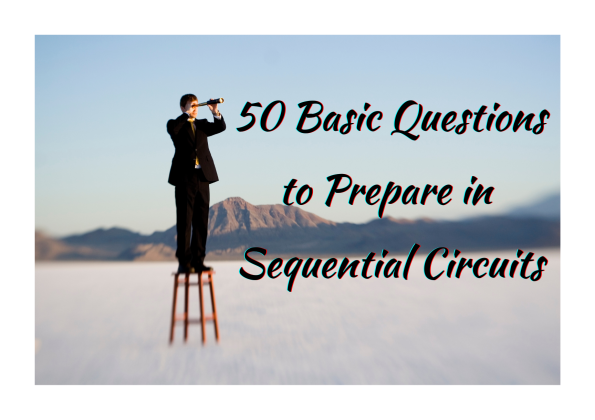
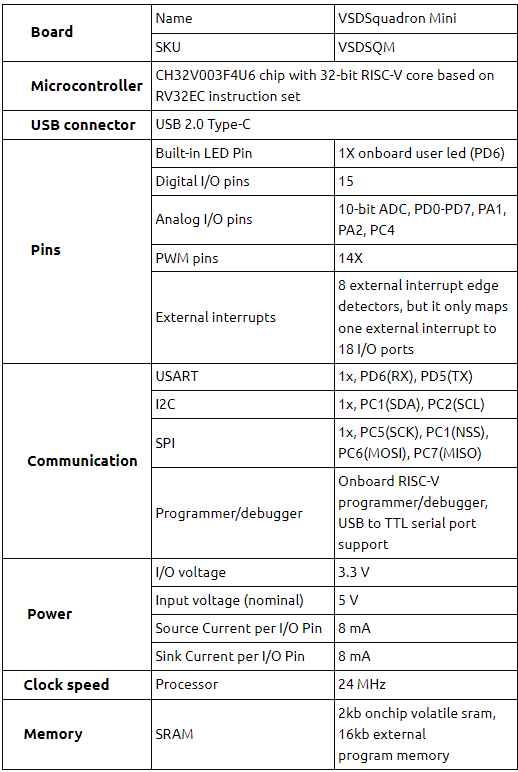
Pingback: Sequential Elements Questions for Interview | Welcome to world of VLSI