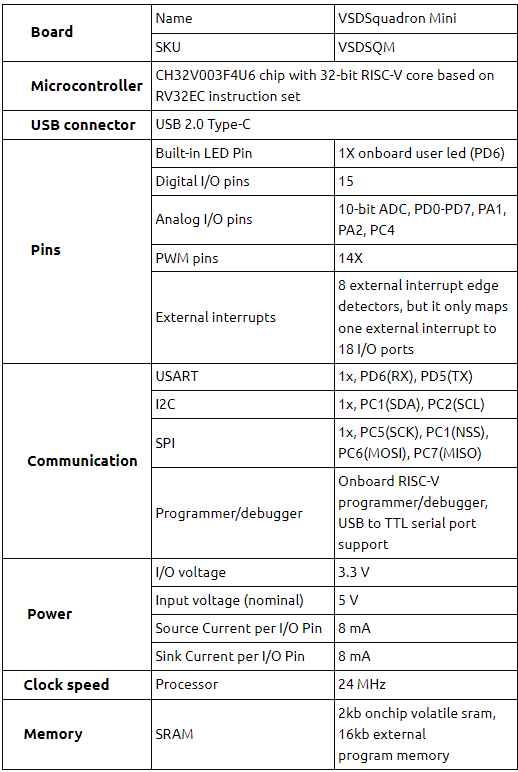I have been wanting to build the shell script for ‘vsdflow‘ on CentOS, and finally I have the first cut ready. You just need to follow steps given in below link for CentOS, and all opensource EDA tools (PNR, STA, Layout, LVS) will be installed on your system. There are 2 testcases (picorv32 and spi_slave) inside the below link to test whether all tools have been installed or not. After running the shell script in below link, you need run the testcase –
./vsdflow spi_slave_design_details.csv
./vsdflow picorv32_design_details.csv
NOTE – As of today, you need to run all installations on CentOS strictly as “root”. I am working on how do we bypass this
https://github.com/kunalg123/
All the best and happy learning