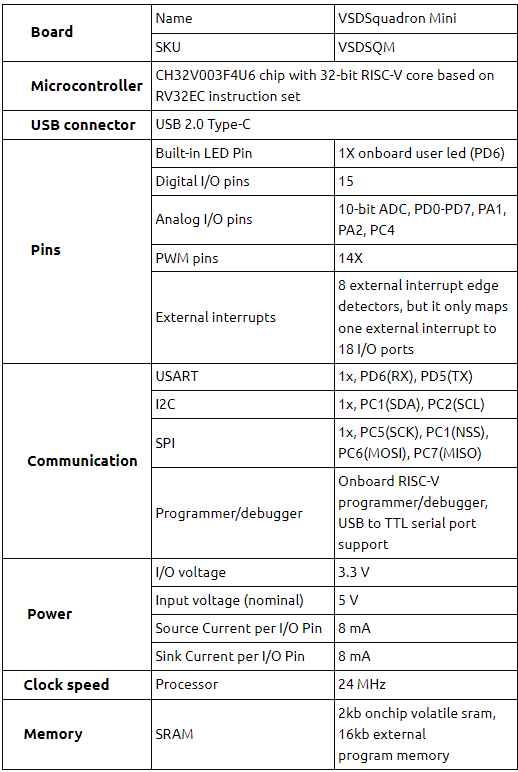VSD - A complete guide to install open-source EDA tools
Overview
This FREE course will enable you and help you overcome the challenges that you face installing open-source tools. Well, I have launched a couple of courses which shows how to use the open-source tools, while this course shows how to install open-source tools. So this course should make you completely unloaded from the burden of how to install open-source tools, since we don everything from scratch.
- Install open-source tools on their personal laptops or computers
-
Get started with examples and designs showcased in all my other courses
-
This would be the first course to be completed and implemented before taking all other courses
- Everyone who has already enrolled to my other courses, will be able to overcome the challenge in installing open-source tools
All installation steps including exclusive links for every tool has been captured in this course.So start your installation right now and design your chip FREE OF COST....
Objective
- Introduction to IC design components
- How to install virtual box?
- How to install ngSpice?
- How to install MAGIC layout editor?
- How to install Opentimer STA tool?
- How to install eSim schematic editor?
- How to install Yosys Synthesis Tool?
Audience Profile
- Everyone who wants to explore and innovate using open-source EDA tools
- Every hobbyists who want to implement their design using open-source EDA tools
Prerequisites
- Basic digital design
- Basic terms and terminologies about physical design and timing analysis
Tools Used
Our focus mainly is on open-source EDA tools installation, that briefly covers below tools:
- Ngspice – General purpose circuit simulation program for non-linear and linear analyses
- Magic – VLSI Layout editor, extraction and DRC tool
- Opentimer – Open-source high performance timing analysis tool
- eSim – Complex Circuit design, SPICE simulation, analysis and PCB design
- Qflow – Tool chain (like Yosys, Graywolf) for complete RTL2GDS flow
Buy the course :
Presentation of the video courses powered by Udemy for WordPress.